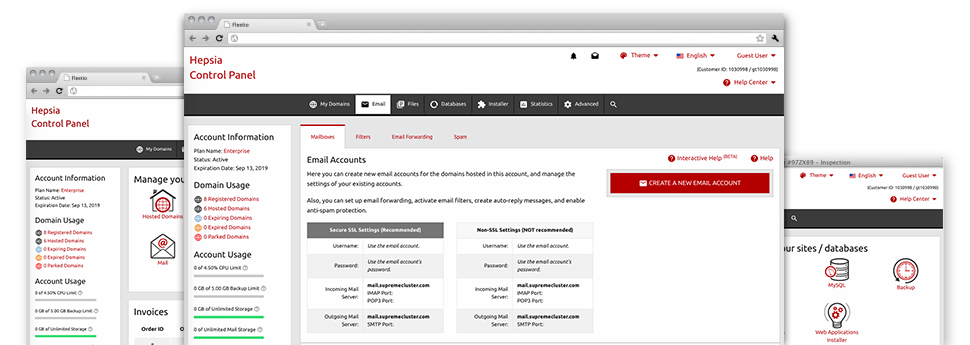Even though using e–mail messages generally is an uncomplicated task, managing the email accounts for your website might be a cumbersome procedure. If you do not have a user–friendly interface, like our E Mail Accounts Manager to enable you to get the job done. It includes a lot of integrated worthwhile tools that will help you accomplish advanced things in just a few mouse–clicks. Look at what our E Mail Accounts Manager can do to suit your needs!
Anti–Spam Protection
Get rid of spam in a mouse–click
In the E Mail Accounts Manager of your Site Control Panel, it’s possible to manage junk messages. The enclosed anti–spam tool filters arriving e–mails and you can alter its level of control with a mouse–click. You may also identify a unique volume of spam protection for every mailbox.
There are two basic ways that our system handles messages referred as spam. You can pick if a spam email should be deleted, or forwarded to a given mailbox.
Email Forwarding
1–click redirection of emails
When using the Email forwarding tool, it’s possible to divert all of the email messages mail delivered to a mailbox to a new mailbox of your liking (also hosted inside the same hosting account or elsewhere on the web).
To forward an email address, just choose it within the drop–down menu afterwards indicate the e–mail account that you would like all forwarded messages to be sent to. Then, you’re provided with the choice to select if you want a copy of each and every message to be held in the mailbox which you forward or not.
Email Filters
Manage your e–mail accounts without any difficulty
In case you get a considerable amount of e–mail messages day–to–day, it’s important to have them sorted. That’s why we offer server–side electronic mail filters that come into action even before you check your mailbox for new e–mail messages. Hence, in case you configure your custom spam filters, you will not find spam within your mailbox!
Configuring brand new e–mail filters is very simple and easy. You’ll have to designate exactly what the filter needs to seek out, the place that the filter searches for it (subject, body, etc.) as well as what happens to the filtered e–mail messages.
Email Protection
Email security using DomainKeys and SPF records
We’ve bundled a set of software instruments in your Site Control Panel that are going to defend your email address from getting used for spam functions without you knowing. We have DomainKeys active for all email accounts automatically. The service examines the sender’s site with the e–mail message to warrant that the delivered message comes from that address.
We have also provided SPF protection – a service, that defends all of your mailboxes from spammers who make use of your email address to send out spam on presumably your behalf.
Email Auto–Configure Option
Set up an email address on your computer with a click
When you check your email from your laptop or desktop, you probably make use of an email client. To save you the issues of needing to manually integrate each next e–mail to your mail client, we’ve integrated smart ’auto–configure’ files. Simply download the file and load it using your mail application – this will automatically set inbox inside your preferred desktop client.
We’ve got auto–configure files for: Mozilla Thunderbird, Mac Mail, Outlook plus Outlook Express.
Webmail
Check your e–mail address from any place
Making use of webmail, it is easy to browse through your e–mail messages trough any desktop machine or a laptop, all over the world. All things are done through a web browser, and it is not necessary to have a mail client configured within your system. Use the web address we offer you to log into your e–mail account through various web–connected gadget.
You may also log in your mailbox with just a click of the mouse within the Webmail area of Steele Design Studio limited’s Site Control Panel. Just select a mailbox and then click the webmail client icon to gain access to it. There is no need to enter any kind of email logon data.