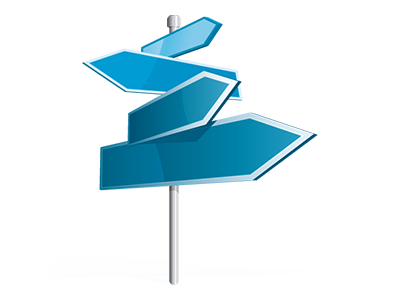Domain Name Manager
Uncomplicated administration of a number of domains at the same time
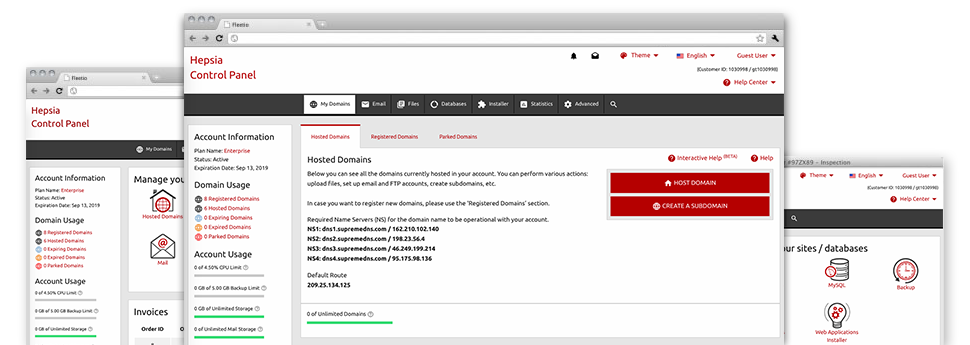
With the Domain Name Manager built within the Site Control Panel, it’s possible to take care of all your domain names without any difficulties, within the exact same place you handle your websites. Plus, the Domain Name Manager is brimming with all of the tools you will need in order to successfully handle every aspect of your domain names.
Multi– Domain Name Management
Handle all of your domain names from a single spot
The Steele Design Studio limited Domain Name Manager features a user friendly interface out of where you can deal with your domains and web sites with a click of the mouse. You will find an assortment of domain adjustments like – the option to revise WHOIS, modify name servers, create custom DNS records, lock/unlock domain, etc., right at your fingertips. Additional domain name controls include unlimited parked domains, URL redirection, Domain Info WHOIS Privacy Protection, etc.
Provided you have quite a few domains, you can utilize the ’bulk domain’ option to register, transfer or renew numerous domain names at the same time. A number of the manage domain choices are additionally useful for multiple domain names at one go.
DNS Records
Handle your DNS records with just a mouse click
The DNS supervision user interface of the Site Control Panel provides a solution to create and update numerous DNS records for any domain names you have registered or moved to your hosting account. These records include A, AAAA, MX, CNAME, SRV and TXT records. Assuming you have customized a DNS record however need to recover the initial values, that can be done with only a click on the Revert button.
Utilizing the DNS Manager, you can also register name servers which are based upon your domain name, including: dns1.your–domain.com and dns2.your–domain.com. This will assist you to make your brand name far more familiar to your users!
Domain Parking
Park your domain names in only one step
Domain Parking is a good service that can be used to purchase eye–catching domains and put them on the internet with no need to have a website. It is easy to park as much domains as you wish with the Domain Name Manager of your respective Site Control Panel. Parking a domain will make it present an ’Under Construction’ web page, a "for sale" page, as well as forward the domain name to an alternative site.
And as soon as you have got your web site prepared, it’s possible to host back your domain with one single click of the mouse! Your freshly submitted site will get on the web instantly.
Redirect Your Domains
Point your domains to different web addresses
Through the Domain Name Manager, it is possible to point a domain to a different web address regardless of whether it is located inside your website hosting account or somewhere else. Inside the simple to use user interface, you just need to choose the domain that you want to redirect and afterwards specify the website url at which you want it to lead to. In order to forward the domain name straight back to your Linux shared website hosting account, you simply must click on the ’Host Domain’ button and allow a couple of seconds for the change to take place.
Domain redirection is most needed in instances when you wish two completely different domains to open up exactly the same web site. In such a case, you will possess one of the domain names loaded with the web content and the different domain name pointed to the exact same content.
Whois Privacy Protection
Defend your details from exploitation
Just about every domain you register possesses your personal details that will be normally noticeable to the open public. As there is a chance that somebody makes use of the information for spamming intentions, you could take benefit of a Domain Info WHOIS Privacy Protection solution. It can mask all private information from the open public, making sure that if somebody performs a WHOIS lookup, they are going to only view common details as an alternative to yourpersonal details.
Nevertheless don’t be concerned, if somebody is required to get hold of you about your domain – all communication demands are still sent to your e–mail address.
SSL
A must have for each and every web shop
If you operate a online shop that accepts online payments or you use a consumer logon spot on your website, you should think of setting up an SSL on it. It’s a rapid approach to secure the connection amongst the web site along with your visitors, so that the details transmitted like credit card info and account info remains safe. In the Domain Name Manager, it’s easy to sign up for a fresh SSL certificate for your personal web site.
An SSL certificate can be used simply for one web site. If you would like an SSL certificate for various websites, you might take advantage of a Wildcard SSL certificate.