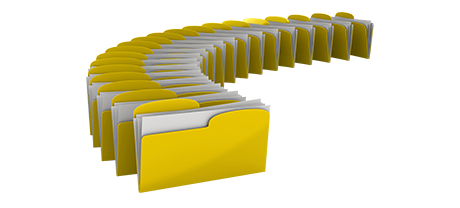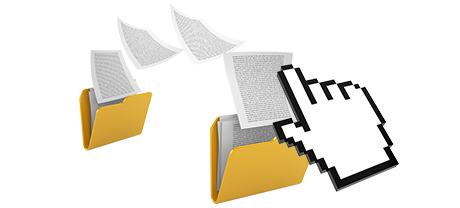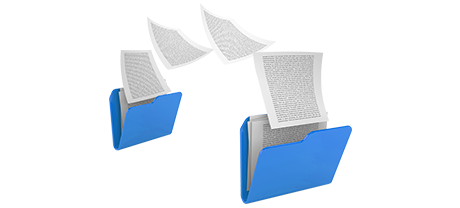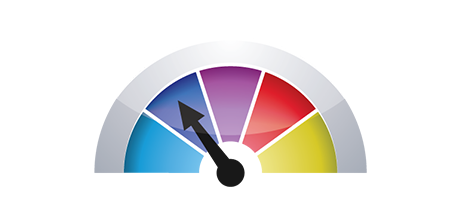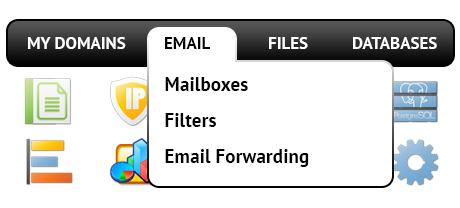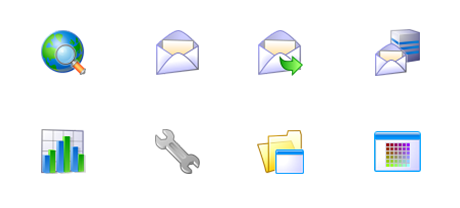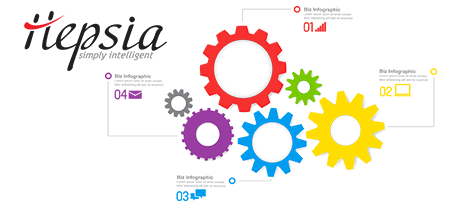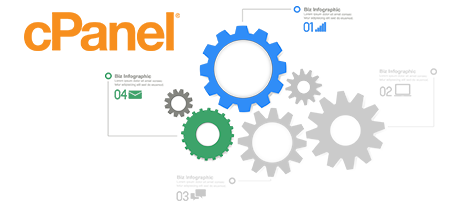The Steele Design Studio limited Control Panel has been made to deliver advancement to the normal web site management user interface. The previous Control Panel pioneer – cPanel, was developed more than a decade ago and has never undergone an important advancement ever since. The Steele Design Studio limited Control Panel is based on the concepts of today, delivering ease of use and intuitiveness to all web–site managing operations you can imagine.
Move down and examine the two website management solutions, read more about their advantages and disadvantages and see which one of them can address your demands best.
1. Domain/invoicing/site controls
If you would like to manage your domain names, web sites and invoicing from just one area and not have to resort to any additional interfaces, the Steele Design Studio limited Control Panel is definitely what you want.
When you need different Control Panel tools – one for your web sites, and yet another from which you can manage your domains and invoicing, then cPanel is perfect for you. Nonetheless, you will need to log into two URLs at the same time to effectively manage your online presence.
2. File Hierarchy
Taking care of a lot of domains and websites from a single web hosting account needs to be simple and easy. With the Steele Design Studio limited Control Panel, each domain name and subdomain is found in a distinct directory and is fully independent from the other.
With the cPanel Control Panel, you have a single hosting account for your main web site and if you want to activate supplementary sites in the same web hosting account, they will be added as sub–folders of your main web site. This will make maintaining many web sites really perplexing.
3. File Manager
The Steele Design Studio limited File Manager was made to perform just like your desktop file explorer. Offering attributes like drag & drop file uploading, right click navigation menus, zip/unarchive options, and so on., it will make working with your files simple and fast. In addition, there’s an integrated WYSIWYG editor and a program code editor.
The File Manager of cPanel is slow and restricted in characteristics. Uploading many different data files takes a great deal of time and and won’t offer drag & drop support. The included archive/unarchive tool is undependable and the file managing tools will offer you only general controls. There’s no easy access to the available file management actions.
4. No–fee Bonuses
The Steele Design Studio limited Control Panel is managed by us and comes with a huge selection of totally free bonus tools that might generally cost you over $1000 dollars with some other hosts. You’ll have access to hundreds of free website templates, the Web Site Installer, Apps, a PHP Framework Installer, a collection of Advanced Tools, and so on.
The cPanel Control Panel is delivered by way of a commercial certificate and add–on gifts will be incorporated at an added price. This means that even if your service provider gives no–charge extras inside the cPanel, their cost is going to be included in the price tag of your cloud hosting package. Furthermore, the quantity and type of totally free gifts will vary from one host provider to another.
5. Control Panel Interface Operational Speeds
We’ve enhanced our Control Panel to run perfectly on our hardware and software solely. This makes it way quicker than many other site management tools. We’ve as well configured it to
work with the full capacity of your Internet access – the better your net connection is, the better our Control Panel solution will work.
The cPanel Control Panel is set up on lots of servers, running on a wide selection of software and hardware setups. However, its common distribution results in much slower and less protected performance as compared with similar Control Panel tools that have been designed for just one system only.
6. Multi–domain name Administration
The Steele Design Studio limited Control Panel will give you a exclusive solution to handle multiple domains and web sites from a single simple point–and–click user interface. Domain management is smooth and changing to web site operations means you only have to shift to another part of the Control Panel interface.
The cPanel Control Panel helps keep things isolated – you need to handle your domains from 1 login area and your websites from another. Each website features its own Control Panel. Handling multiple sites within one Control Panel is also possible, but could be puzzling because all extra domain names will be kept in the directory of the primary domain.
7. Control Panel Menu
In the Steele Design Studio limited Control Panel, you will be offered the most up–to–date reports for your websites and with easy access icons to the most significant parts. Additionally, you can easily browse within the Control Panel, thanks to Steele Design Studio limited’s top menu bar, which contains hyperlinks to all offered menus.
In the cPanel Control Panel, the home page is the sole location that has links to the various sections. If you follow a menu and need to quickly switch to a different one, you’ll need to go back to the main page and browse further from that point. Such type of navigation will slow down your job when you need to immediately execute numerous operations concurrently.
8. Trial Accounts
The Steele Design Studio limited Control Panel has a full–fledged demo website hosting account. All menus are available to you and you can test them to generate brand–new e–mail accounts and data–bases, manage your files, and so on. If you enjoy how things look, you can easily join us from our demo interface.
The cPanel Control Panel features a general demo account that does not present you with access to the key website managing tools you want to test out. It will show you how a simple home page seems like and you will have access to one or two of all the available controls. All other sections will be disabled unless you sign up.
We could list just about every function of our Site Control Panel here and compare it with the cPanel Control Panel. Nonetheless, it’ll be a lot quicker if you just take a glance at our live demo account and see the real difference by yourself.
Hepsia
- Live Demo
Service guarantees
- Each of our packages is put together for you for free. 30–day reimbursement. 99.9% service uptime. 30 min reply–back time frame.
Compare our prices
- Check out our rates and pick the very best hosting solution for your personal or business sites. You’re able to move up to a more advanced plan with a click.
- Compare our hosting plans
Contact Us
- We’re available for you in working hours to respond to all inquiries regarding our cloud web hosting services.